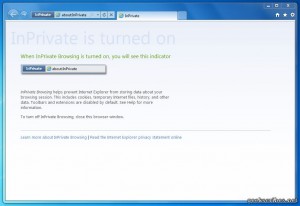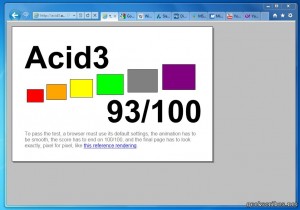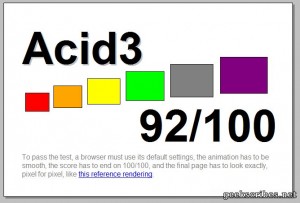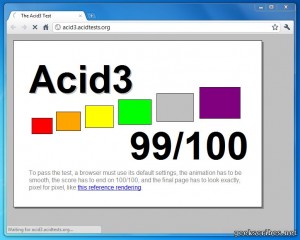Who’d have thought I’d ever write a title like that? I, who kept telling friends and other acquaintances for some time now: “Scrap the damn Internet Explorer (IE), and get a good browser! Download Chrome or Firefox!”. That’s a line most tech people yell at others, whenever the others say: “that page looks broken”, or if their machines is being overrun by viruses or other kinds of malware. So much that, when asked what was Internet Explorer’s use, some people even replied “to download Firefox”.
The first reflex nowadays has been to fire Internet Explorer, go to Mozilla or Google and download Firefox or Chrome. Or Opera. Or Safari. Whatever. As long as it was a “better browser” than IE, which up to IE8, was awfully slow, with an ugly interface and was a total nightmare for web designers when it came to standards and CSS.
After hearing too many complaints, someone at Microsoft must have raised their arms and said “F* it! Let’s make a good browser this time!”. And they succeeded. From the minds of the folks at Microsoft came Internet Explorer 9, whose Beta version is out, and available for download here.
There has been lots of hype around the new IE, promising HTML5 support and a huge boost when it comes to respecting standards. Guess what? For once, the hype turned out to be true. I’d go as far as calling IE9, the best ever browser made by Microsoft. This is not surprising, considering that IE9 looks almost like the excellent Google Chrome, both in terms of interface and features. You can’t fail hard when you copy from the best. I guess that statements has been proven true. For once, I’ll be using Firefox to download Internet Explorer. Feels kind of strange…
So let’s see what IE9 is made of.
Installation
If you download IE9 from the link I provided above, you’ll be installing a “web installer” as I call it. It’s 19MB or so in size. Not the lightest web installer around, considering Chrome’s installer-measured-in-KB-size. But anyway, just download that and run it. It’ll download what it must, and get IE9 either installed, or upgraded depending on whether you had a previous version of IE. Overall, the process is a breeze, and is quite fast.
You’ll need to reboot your machine for the upgrade to complete.
The User Interface
Very chrome-like I’d say. See for yourself:
I greatly appreciate the simplicity of IE9’s user interface. The kludgy interface of IE8 has been scrapped in favor of a lighter and cleaner user interface that copies Chrome quite closely, specially the back and forward button. I don’t understand why the back button is cut at the bottom, but nevermind that.
The address bar has been combined with the search bar, which saves a lot of space. Beside the address bar, you find 3 buttons: search, reload/compatibility and go/stop buttons. I like the idea of combining multiple features in buttons since this saves space. This is shown here.
Then comes the tabs, which are really pretty as compared to IE8’s ugly tabs and tab toolbar. Finally, you get the homepage button, bookmark button and settings. And that’s about it for IE9’s interface. I’ll say that IE9’s interface looks a bit more professional than Chrome’s colorful one. Also, the glass frame look really fits in well with Windows 7’s general layout. Overall, I’m pleased with IE9’s look.
The problem with the tab bar is that when there are a lot of tabs opened, the tab bar looks crowded and the tabs themselves are shrunk in size making reading the labels difficult. You could probably manage with the favicons only. Arrows are shown to allow scrolling. I hope multi-row tab bar will be a feature in future versions. Multi-row makes the UI more crowded, but according to me, facilitates tab navigation.
Ah, Microsoft has finally seen the light: people use a browser to see web pages, not a mess of toolbars. IE9 and Chrome do a fantastic job at that. Firefox, slightly worse. The minimalist design they have used is really pleasing to the eye.
Finally, the buttons for back and forward change colors according to the site. It’s not bad, but quite weird at first to see the buttons keep changing colors.
The Menu
The menu, represented by the gear-like icon, has been greatly simplified. Gone the File-Edit-View whatever menus. Those have been combined and grouped to a large extent in a single menu as you can see in the shots below.
There are a few interesting things, such as the “Add Site to Start Menu” which pins a site to your start menu for easy access. Caret browsing facilitates keyboard navigation for those who want to keep their hands glued to the keyboard.
Under safety, you’ll see what Chrome and Firefox have had since a version ago, that is, “Incognito Mode”, where the browser does not track your browsing activities. It’s what most of us call the “pr0n mode” by the way. You’ll also find a variety of filtering stuff in this menu to prevent against harmful websites, unsafe websites, pr0n websites etc…
Addons
IE9 seems to support addons, as can be seen by its addon manager. I’ve not tested this extensively, but it automatically located a few things for me, like Flash. Addons offer very interesting prospects: IE9 could be made better or more powerful. Again, this is a feature that Chrome and Firefox had for some versions now, so it’s nothing really surprising.
The Download Manager
IE9 at last comes with a respectable Download Manager. I was tired of seeing a multitude of screens whenever I had to download things. Also, IE now offers pause and resume.
This time, the download manager copies Firefox’s one. Not bad overall. I like the direct link to open the containing folder, something that I have to right-click and choose in Firefox. I wish the button was back in Firefox’s download manager.
The Developer Tools
IE9 comes with a feature which resembles the awesomely useful Firebug extension for Firefox, in-built. Thanks Microsoft for considering web designers at last!
This feature will allow you to check how a page is made, what CSS rules are being applied, what scripts are running, and how much time the elements of a page take to load (profiling). Overall, it offers almost the same features as Firebug, but comes in-built.
Options
The Internet Explorer options are similar to the options from past IE, with the addition of a few buttons such as for tabs and protected mode. Overall, it’s quite easy to change settings for IE9.
I tried “about:config” in the address bar. It doesn’t work. Too bad. Power-users would have loved that. Maybe a “about:microsoft” too?
New Features
IE9 comes with a lot of new features, but I don’t have screenshots for all of them. Here’s a list:
- Pinned Sites: drag a tab to the Windows 7 taskbar and it acts like a shortcut directly to the site. This feature is great for people who like to open sites, and wished they behaved like applications. Great for things like Facebook, Twitter, etc…
- GPU acceleration: IE9 uses your graphics card to accelerate graphics and videos. This will be especially useful when HTML5 really kicks in on the Internet. For now, Flash already uses GPU acceleration so the benefits are not really visible at the moment. This is not a new feature: Firefox can already use GPU acceleration. I think Chrome should follow suit too.
- Taskbar integration: If you have multiple tabs opened and you hover on the IE9 icon in the taskbar, the Aero Peek shows a preview of all the tabs, so you can directly go to one of them.
- Chrome-like speed dial: you can launch your most visited sites directly from the page that appears when you open a new tab.
- Tab operations: Middle-click on a link opens it in a new tab. Dragging a tab from the tab bar and dropping it in the browser window opens a new window with that tab. Very Firefox-like behavior, that I truly love.
- A “better page not found” page: Instead of giving an ugly Error 404: Page Not Found, IE9 (like IE’s before it), provides an informative page with information about what could have gone wrong. It even includes a link to open Network Diagnostics.
Improvements
IE9 not only looks leaner, it’s also very fast. On my PC, it opens in less than 3 seconds. Sites load extremely fast. Google loads in under 7 seconds. IE8 used to take 10 seconds or more. Firefox takes around 6 seconds. Chrome beats them all at 5 seconds. These are not really precise, but you can use those as guidelines.
IE9 is light on RAM. With 9 tabs open (Wikipedia, Google, MSN, Digg, Microsoft, Youtube, Slashdot, gmail and yahoo), it took around 180 MB of RAM. Chrome took around 140MB. Firefox took 230MB. Note that my Firefox install has a lot of addons, so the increase is understandable. Still, those numbers reflect that IE9 does not consume large amounts of RAM as compared to other browsers.
Also, IE9 went Chrome’s way. Each tab is represented by a different process, so when one crashes, it doesn’t bring down the whole browser down with it. Just kill the process and be done with it. A process/tab manager like Chrome’s would be welcome too. Maybe it’s included. I just couldn’t find it.
Included with IE9 is a better interface to clear your private data. I’d say it resembles Firefox’s interface for that task, except that it’s more user-friendly by including explanations about what each option does. Unlike in Chrome, you can’t delete data for a specific period.
Also, Microsoft said that IE9’s javascript engine is the fastest one around. I guess it’s not a false claim. I haven’t tested it myself, but according to other reviews (see the end of the post), the numbers hold. They even surpass Firefox 3.6. Chrome 6 is faster by a small margin. Firefox 4 Beta 5 is comparable to IE9.
Standards Compatibility
And finally. And most importantly. IE9 is the most standards-compatible browser to ever come out of Microsoft’s doors. Let me re-state that. IE. Nine. Standards-Compatible. It scored a whooping 95/100 on Acid3 tests. On my machine however, IE9 managed to get a 93/100, which is extremely good. Especially considering IE8’s lackluster 20/100 performance. Firefox 3.6.9 trailed slightly behind at 92/100 on my machine, while Chrome 6 left them all in the dust with a blazing 99/100 score.
You can see the scores below:
Also, I’m pleased to see that my own blog, Geekscribes, is excellently rendered by IE9. CSS rounded corners! AT LAST!
Conclusion
So, question? Will IE be keeping its crown in the browsers war? I don’t know. IE9 is certainly a fantastic weapon. Unlike its ancestors (yes, you IE6, and you IE7 and you too IE8), it does not make web designers scream in agony, while pulling out their hairs, while banging their heads on their tables, while stabbing their keyboards. It respects standards. It has a nice user interface. It’s fast. It’s light on memory. If there was one area where both Firefox and Chrome triumph over IE is that they are cross-platform while IE is Windows-only. I doubt Microsoft will make IE9 cross-platform, but if that happens Firefox and Chrome might better have their swords sharpened.
It’s like Microsoft combined the strengths of other browsers out there: the lightness and simplicity of Chrome and the power of Firefox’s addons into a single browser which it called “IE9”. Chrome was already encroaching on the domain of Firefox with addons. Now IE9 comes and starts to beat both of those great browsers with sticks while proclaiming its mightiness aloud. Remember, IE9 is still in Beta version and it packs such power. When it’s ready to ship in its Final version, the browser wars will get a lot bloodier and much more interesting now that Microsoft has a real contender in the fight. At last, one Internet Explorer can be called a “browser”. IE9 looks like a totally new browser. A shiny new browser. A shiny new weapon in the browser wars.
Overall, IE9 is a job well-done by Microsoft. So yeah, Congrats Microsoft!
Other Reviews
Engadget – Wired – Arstechnica – AnandTech
Tags: Browser, Browser Wars, Chrome, Firefox, Google, IE, IE9, Internet Explorer, Microsoft, Mozilla